In this assignment, you’ll create a guided interactive map using the Esri StoryMaps platform. You’ll first choose your topic and materials, and then construct the interactive to create a complete narrative.
About StoryMaps
Esri, a leading company for digital cartography, has recently been releasing a variety of tools intended to be more accessible for everyday users. StoryMaps allows you to build complete webpages with a variety of elements such as text, links, image galleries and more. This platform is popular in the digital humanities for building interactives related to historic sites, cultural landmarks, city tours and other storytelling where a sense of place is essential for understanding the narrative.
We’ll be using the guided tour option. Read this blog post introducing this feature, which was new in 2020.
Then watch this brief overview video about adding places and media to your tour:
Gathering Your Materials
It’s helpful to choose your story topic and gather materials before you spend too much time in the StoryMaps interface. Your tour can be personal or based on public information. It should have distinct locations and a sequence to guide people from one point to another, not just ordered randomly.
Possible topics:
- Personal travel experience, like studying abroad
- Family history, like an immigration story
- Origin story of a brand or product (many companies publish these)
- Biography of a historical figure
- How a news story unfolded, like protests in multiple cities
- Places from a well-known movie or novel
- Tourist itinerary, like for visiting your hometown
You can also browse existing StoryMaps on the Esri site for ideas.
Content requirements:
- Must include a minimum of 5 tour stops
- Use at least 4 images. Avoid using copyrighted images if you don’t have permission to use them.
- Include well-written and original text. This is not a major research project, so it’s OK to use just one source for information, but you should use your own words. Don’t copy-paste directly from any source.
- Include at least one link, most likely to an information or image source.
Building your Guided Tour
1. Go to storymaps.arcgis.com and click Sign In. Unless you already have an Esri account, click “Create a Public Account” at the very bottom. All the features we’ll be using are free.
2. You should see the StoryMaps account page after your log in. Click New Story to begin.
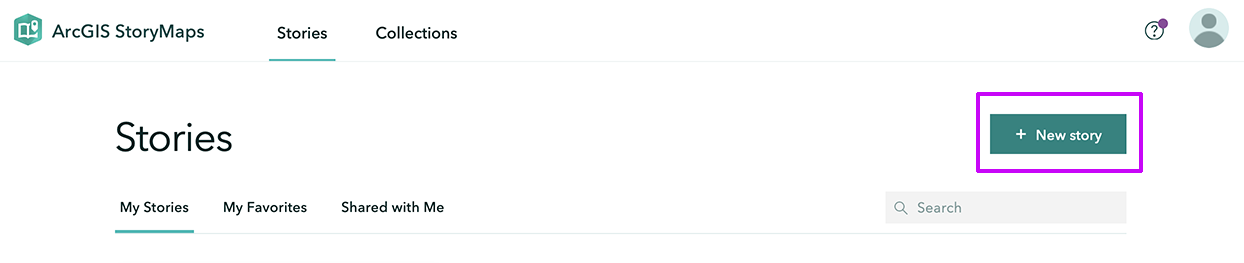
3. For the large header, choose a title, subhead and an image. (You can also adjust this later.)
4. Click the green plus sign to start building your story with different multimedia modules. There are a lot of options! The only one you are required to use is the guided tour, though you are welcome to try other items if you want.
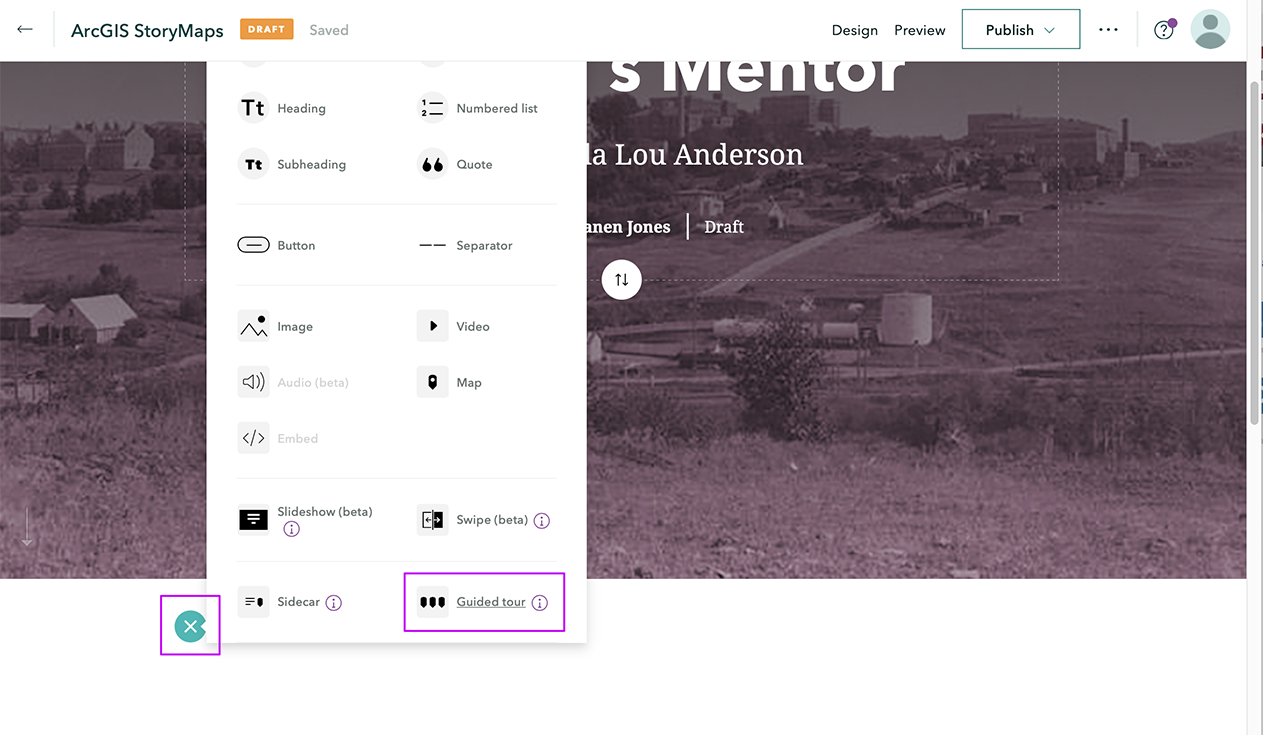
5. Each tour stop is called a slide. For each one, you can add an image, text and a location. Adds links and style text by highlighting the text. For each location, you can use the search box in the upper right corner, and also choose the zoom level.
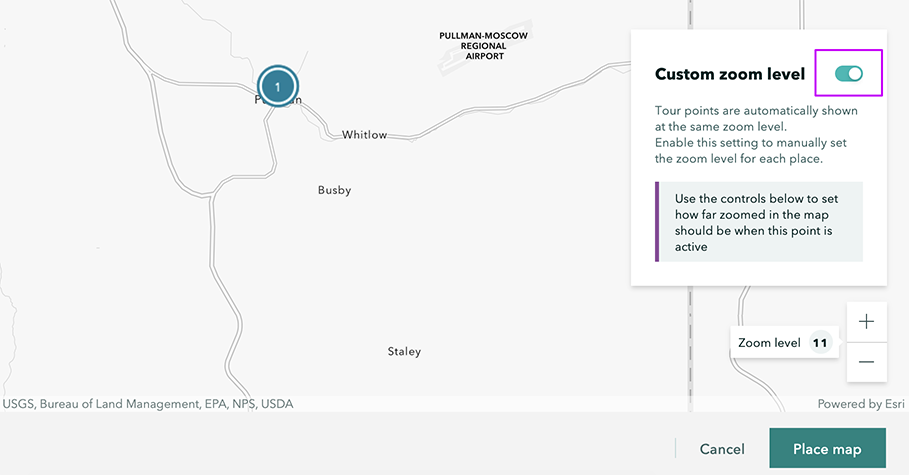
At the bottom right corner, you can click the green plus button to add a new slide. You can drag slides around to reorder them.
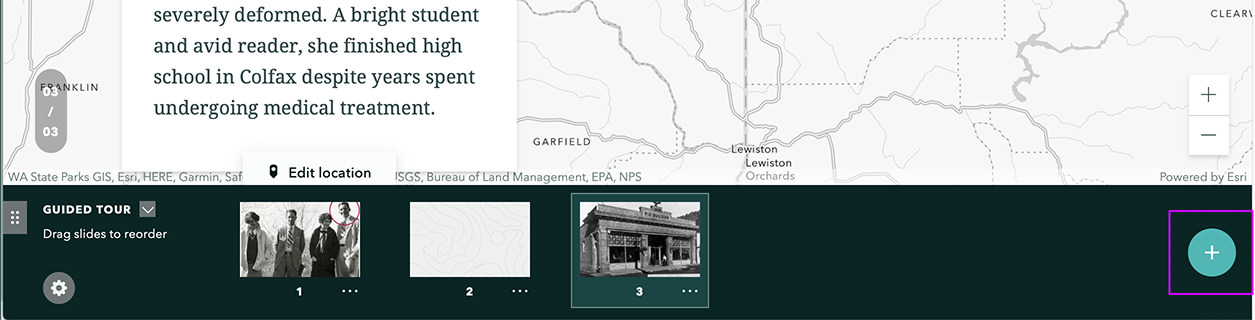
6. When your guided tour is complete, click the “Preview” button at the top to see how it will appear to viewers. Then click “Publish” and make sure the project is visible to everyone so you can share the link.
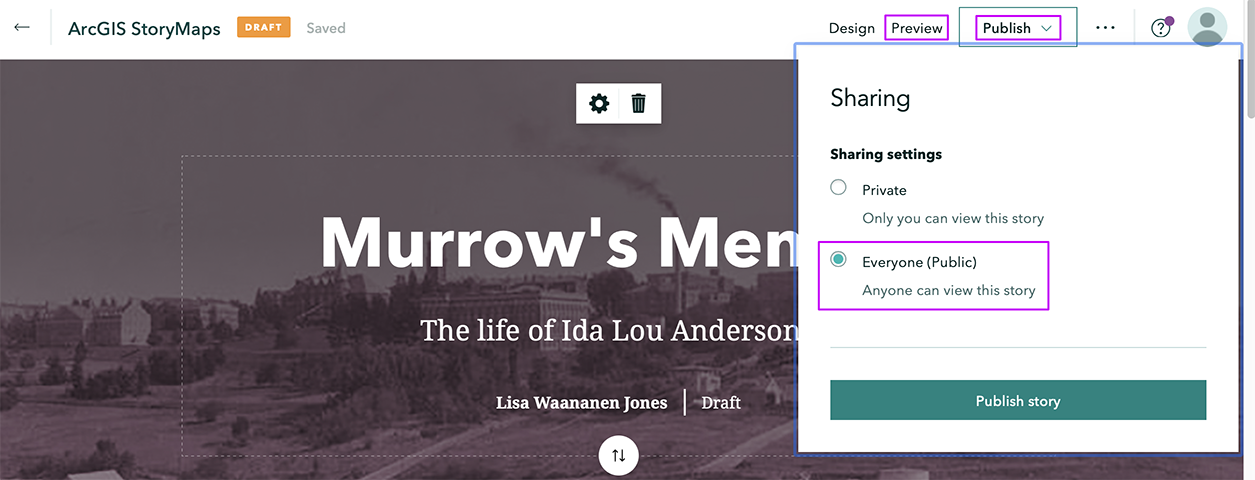
Written Questions
Answer the following questions in 1-2 sentences each:
1. What are two specific ideas for how brands could make use of this tool? (For example, Visit Spokane from our previous assignment could partner with the Spokane Historic Preservation Office to create a tour of notable architecture in Spokane.)
2. You’ve now used a variety of tools for making maps: Tableau, Google Maps, Flourish, Datawrapper and Esri StoryMaps. Suppose a client or colleague comes to you and says, “I’d like to make a map for this project. What tool should I use?” What are three questions you would ask about the project to help decide which tool to recommend?
Submitting Your Work
Complete your assignment by submitting the following materials to Blackboard:
- StoryMap link
- Word document with written responses
