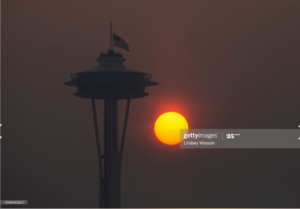Each week, students will find and briefly research a specific photograph based on topic or theme. The assignment remains the same each week, but the topic is always different. Photos selected by students will be used for class critiques and discussions.
This assignment should take about 2-3 hours per week.
Points: 10 per week
Due: Every Sunday at 11:59 p.m.
Grading: Full credit for successful completion
Submit: Image and text to Blackboard; image to course website
Instructions
1. Find a photo that fits the weekly theme.
- It should be a documentary photograph that accurately represents a real moment.
- You must find and save a version that is at least 1000 pixels on the longest edge so it’s large enough to view properly.
- The photo does not need to be taken by a professional photojournalist or published by a news organization unless specified in the weekly prompt, but these are always good starting points for finding images. If you find a photo by doing a general Google search, you will need to do more research to accurately identify the source of the photo.
2. Research and write about your photo. Answer these questions in a text document:
- Where did you find the photo?
- Why did you select this particular photo instead of others you found?
- What does the photo show or depict?
- Who is the photographer? (Name and one sentence about who they are.)
- What did the photographer have to do to get the photo?
You can copy those questions into your own document or use this template: Find-A-Photo.docx
3. Submit your work. Submit your text document and photo to Blackboard AND upload your photo to the class website using the “Post Image” form.
Weekly Themes
Week 1: Pandemic (due Aug. 30)
Find a news photo taken in 2020 that represents the coronavirus pandemic
Week 2: Recently in Washington state
Find a photo taken by a professional photographer in Washington state in the past two weeks that you find visually appealing or intriguing. (Not sure where to look? Check out news organizations in the state, or search recent photos from wire services such as AP and Reuters)
Week 3: Sports
Find a sports photo taken during a competition. Other moments directly related to the competition are allowed, such as celebrating right after a win, but portraits, practices, ceremonies and other sports-related moments are not allowed.
Week 4: Emotion
Find a professional news photo from 2020 that shows a clear emotion.
Week 5: Familiar Place
Find a photo of a news event happening in a place you know well — such as your hometown, a neighborhood you lived in for a while, a place you visit family, etc. — that shows something you yourself did not witness. It can be a recent photo or a historic photo.
Week 6: Enigma
Enigma means “mysterious, puzzling, or difficult to understand.” Find a news photo from any era that is puzzling or mysterious at first glance, that makes you want to read the caption and learn more about it. It could be enigmatic because of the subject and what it depicts, or it could be enigmatic because of how it was taken.
Week 7: Protest and Demonstration
Find a news photo of a protest or demonstration from the past 20 years (2000-2020) from any country other than the United States.
Week 8: Voting in 2016
Find a professional news photo that shows the idea of voting or elections from 2016 — the most recent presidential election year, prior to 2020 — taken in the United States.
Week 9: Celebrity Portrait
Find a portrait of a famous person that captures their identity and personality especially well. (This is related to the photography assignment for the week, which includes a comparison of celebrity portraits. It is recommended that you complete that assignment first, though you still need to answer the Find-A-Photo questions separately.)
Week 10: Wildlife
Find a news or documentary photo from the past 5 years (2015 to present) that depicts a wild animal. National Geographic is a good source, but there are many other sources such as wildlife categories in photo contests, news organizations’ “environment” sections and more.
Week 11: Beauty
Use Ansel Adams’ quote about beauty from the reading as inspiration to find your photo. This can mean aesthetic beauty, but Adams lists beauty against “ugliness, squalor and despair.” So this could also means joy, hope, comfort, etc. Make sure to choose a documentary photo that reflects the subject as it really appeared, not a photo that has been manipulated or changed afterward to appear differently. (To determine this, you must know the photographer’s name and reputation.)
Week 12: Breaking News
Find a photo related to an unexpected event or breaking news in the past two weeks that has been published by a professional news organization. It can be from anywhere in the world. You must be able to identify the photographer.
Week 13: Someone Like You
Find a professional photo published by a news organization in the past two years that depicts a person who is a lot like you. This must be a candid news image, not a staged stock image using a model. There are two ways to interpret this: 1) You can choose a photo of someone who looks a lot like you, regardless of whether you are actually alike as people, or 2) you can choose a photo of someone who is very much like you based on age, interests, life experiences, etc., regardless of whether you look alike. You may already have a celebrity or subject in mind, otherwise it may help to browse professional galleries from Reuters, Getty and AP for topics that are related to your life.
Week 14: Off Topic
This week you’ll be spending time looking for photo nominations for your Photo of the Year category. Find a photo that does not fit with your topic but otherwise meets the criteria of being taken in Washington in 2020 and published by a news organization. Ideally, it might fit as a suggestion for one of the other groups. (Hopefully this is a way to share a remarkable photo you come across even if you can’t use it for the final project.)